Have you ever needed to send an email to a new subscriber as soon as they sign up and add them to a sequence?
You’ve might have tried adding subscribers to a sequence but the first email still isn’t going out to them right away. That is because by default, the first email in a sequence is set to go out one day after the subscriber is added.
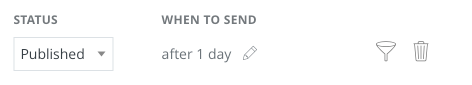
To commence the sequence immediately, click on “after 1 day” and change the 1 to 0. You’ll also need to ensure that every day is ticked (which is the default).
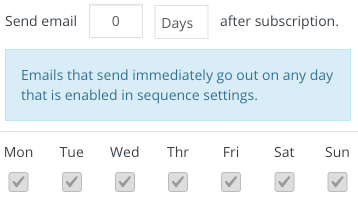
You should then notice that “when to send” has changed to Immediately.
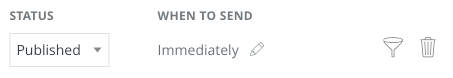
Send immediately, but only on certain days
If you don’t want to send the email on specific days, you can untick those days. For example, if you want to send emails Monday to Friday and not on the weekend, then untick Saturday and Sunday.
Sending time
Each sequence has sending time in the sequence settings. This defaults to 11am Eastern (US & Canada).
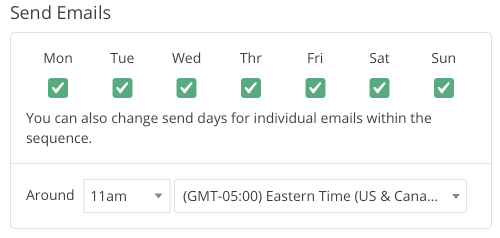
All emails within the sequence will be sent at this time, except for the ones that you set to be sent immediately. Emails set to immediate will ignore this time setting.
Is immediate ever really immediate?
Emails aren’t always sent at exactly the time that the subscriber is added to the sequence. Which might leave you thinking – “if it is immediate, why doesn’t it arrive in the subscriber’s inbox right away?”.
ConvertKit will add emails to a queue to be processed and sent. In most cases, the subscribers should receive it within a few minutes, but there is no guarantee. If there are a lot of emails in the queue, or there is a technical issue with the queue processing, it might be some time after that.
Wrapping up
To sending emails immediately in a sequence, change when to send to 0. Then you’ll be all set – the emails will be sent as soon as possible (as soon as the queue has processed).