How I’m using Sunsama to manage client support time blocks
Sunsama is the tool I use for planning my week. It has some truly fantastic features that allow me to focus more, hit my weekly objectives and with more calm. In this post, I’m going to talk about how I’m using it to manage support requests from clients.
I mostly work on projects in sprints. But occasionally, I have clients on a support agreement, where they have need help or have smaller things to get out outside a full sprint.
Time box everything
I time box everything (within reason, of course). That is one of the things I love about Sunsama because it really helps me to time box. Support is no exception. When a client pays for support, they are paying for up to X hours per month. Let’s say it’s 20 hours per month. That’s roughly 5 hours per week.
To ensure I have enough time to deal with these requests, I block out time in my calendar each week. So if a client has paid for 20 hours per month, I’ll block out 5 hours of support each week. I’ll usually have this scheduled for a specific day of the week so that I have days clear for sprints.
I’ll simply add a recurring task for the client, with an estimate of 5 hours. That guarantees I’ll have 5 hours available for the client in the week to deal with their support requests.
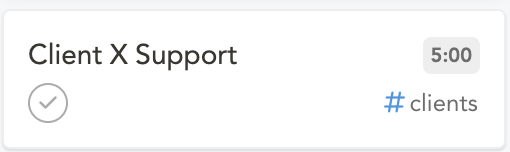
Generally, support requests come in via email. I’ll add the “Sunsama” label to the email. I have Sunsama set up to filter emails by this label. So by simply adding the Sunsama label, the email will appear in the list.
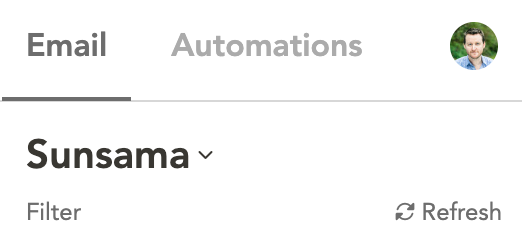
I’ll then drag the email into the day that I am planning on doing support for that client.
I could leave it at that. I’ll have 5 hours blocked out, and a list of support requests to work on. But I like to take it one step further.
Merge tasks
Sunsama has a new feature which allows you to merge a task into another task. You can hit the option key on a Mac when hovering over a task, and drag it to another task. It will then merge it with that task and add it as a subtask.
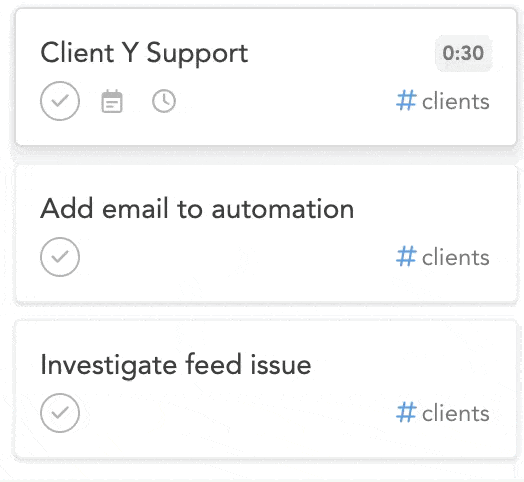
I use this to add the various support emails into the main support task that has the time blocked out.
That way, I have one nice and tidy task in Sunsama, and a list of subtasks to tackle. I can then sit down and get to work in a focused support session.
Doing it this way has allowed me to deal with support much more manageable. When I get a request, I know I have a block set aside for it, so I don’t need to stress about it. And merging them into a single task puts them into a “box”, which frees up my mind to focus on the sprint work.
Not getting everything done
What happens if you get to the end of the allocated time and haven’t completed all the subtasks? If you don’t have any time to do over, you can convert the subtask back to a regular task and then schedule it for the following week.
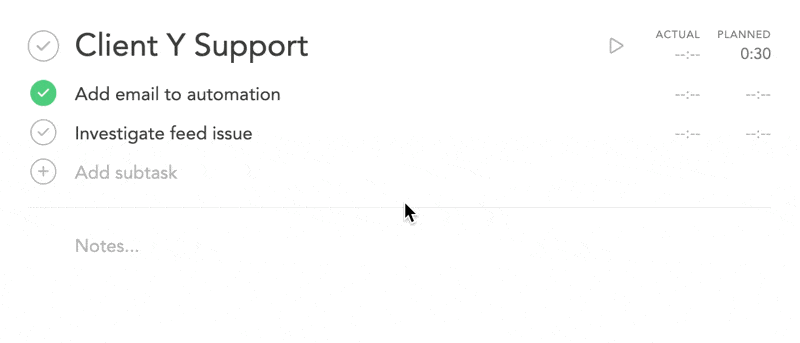
The sub-task has now been converted to a regular task.
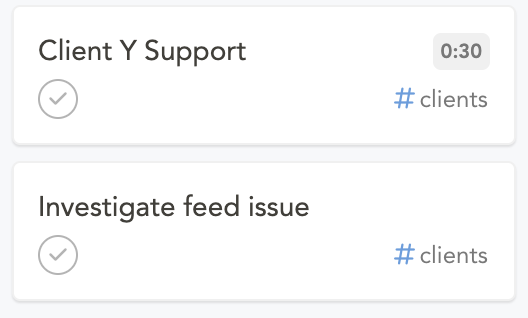
Wrapping up
Time blocking can do wonders for your productivity and peace of mind. But you need the right tools that support this. Merging tasks in Sunsama is an example of this.