Goals in Todoist

I have a fair few projects in Todoist and need a way to quickly see which ones are associated with my quarterly goals. Since you can’t add a label to a project, there is not a good way out of the box to query for those that belong to a goal.
When I do goal setting, I create projects to ensure I have action items that will help me achieve the goals.
But I have found a hack that works (almost) perfectly for my needs.
First, add an uncompletable task that will sit at the top of your project. You can use a star, followed by a space and then the description to create it.
In this uncompletable task, add a brief description of the project. Give it a label of “goal” (or some other suitable label).
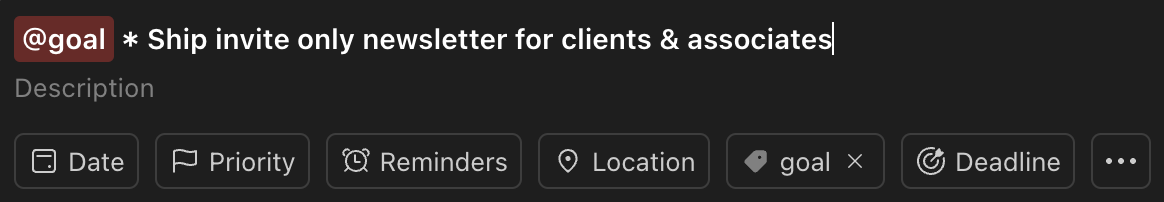
Then add a new filter with this simple query:
@goal
This is what the query looks like. I’ve also added it to my favourites for easy access.
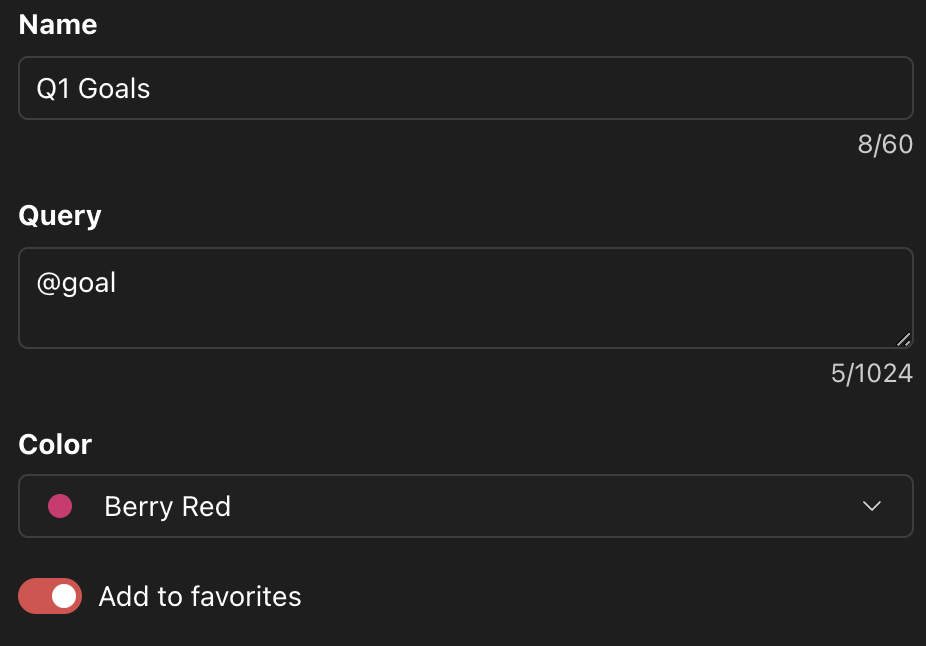
And this is what the filter page looks like.
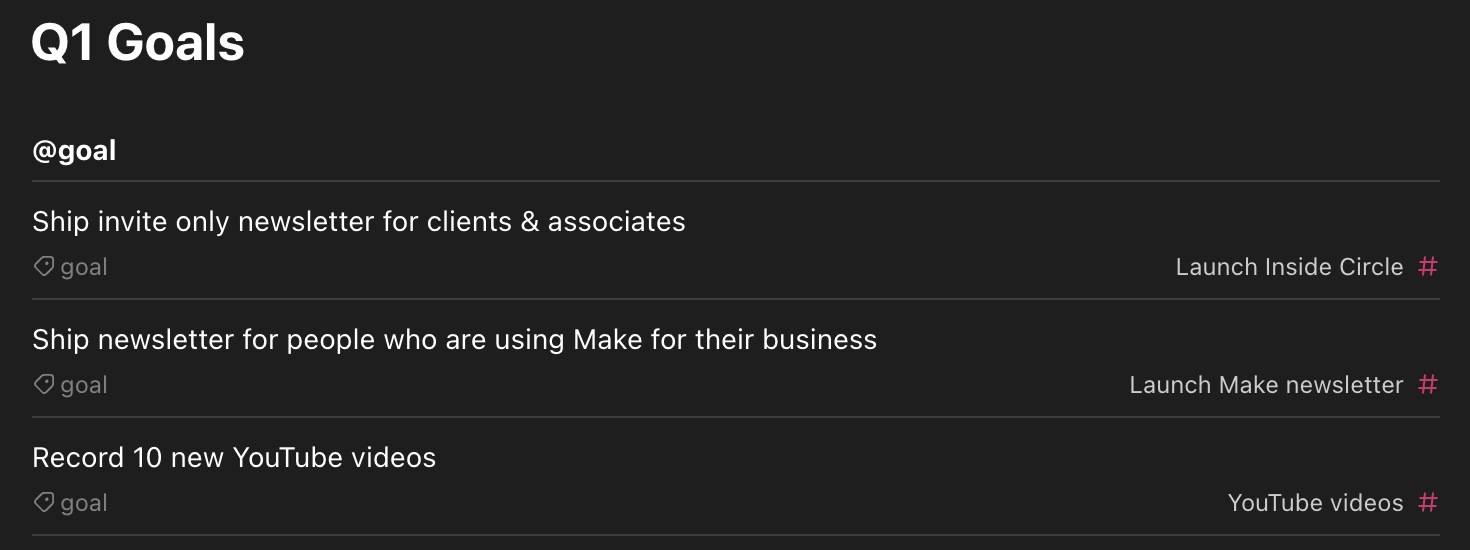
And there we have it - a simple way to easily see your goals in Todoist. I do my goal-setting on a quarterly basis, but you could easily use this for annual goals (or any other duration).