I’ve used Ulysses for years as my writing app of choice. When Ulysses introduced its projects featured, I decided to use it for my blogs. I have 3 websites, and the idea was simple - one project for each website.
It felt like a nice way to keep them separate, so that I can focus on writing for one site at a time. Ulysses projects also have additional benefits, such as:
- Goal for the entire project
- Extras section, where you can keep additional information that’s not part of the writing
- Tags that are specific to the project only
- A really nice, clutter free environment for each project
Despite these benefits, I have decided to go back to the traditional iCloud library, and keep everything in there. The primary reason is that I like having a Kanban style folder structure, where I can move posts between different stages. Having this in separate projects makes it harder to get an overview of what I currently have in progress. And invariably, I end up focusing on one project (my business website, Automation Sprints), and not looking at the project for my personal blog.
This is what my kanban style folder structure looks like:
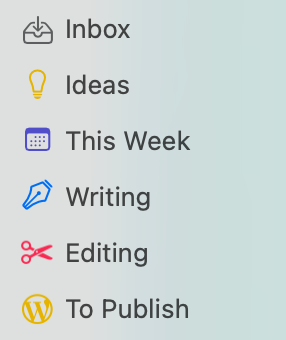
The inbox is where I throw clippings from the web (using the Safari share sheet) that I want to comment on and share on my personal blog.
The Ideas folders is full of ideas for posts for the personal site, company blog and YouTube channel. When-ever I have a new idea, I’ll add it here. I have tags for the 3 channels, so that I can filter the posts when going through the ideas.
Every Friday I go through the Ideas folder. When I see something that I really want to write, I’ll move it into the This Week folder. This folder gives me a clear list of pieces I want to write in the coming week.
I don’t add anything new to the This Week folder during the week. My focus is on writing at least a draft of each piece in there. The key here is momentum. I want to build writing and publishing momentum, and seeing the list of everything I want to write this week in one place really helps with this.
I also find it helps having personal blog and company blog items in the same list beneficial. If I don’t feel like writing anything on the company blog, I can always write one of the personal blog posts. This helps maintain the writing momentum.
When I’m ready to write something, I’ll drag it into the Writing folder. This is the equivalent of a “In-progress” folder. I’ve a goal on this folder of 500 words per day. I may increase this to 1000 words when I really get back into the swing of things.
Once I’ve finished writing an article, I move it to the Editing folder. On a separate day, I’ll read through the article again and make any necessary edits. I also make use of the Ulysses built in Grammar and Style Check.
Once the editing is done, I’ll move it to the To Publish folder. I’m using Ulysses direct publish to Wordpress feature, which is a real time saver.
Once it’s published, it goes onto the Published folder, where I have a sub folder for the type of post it is.
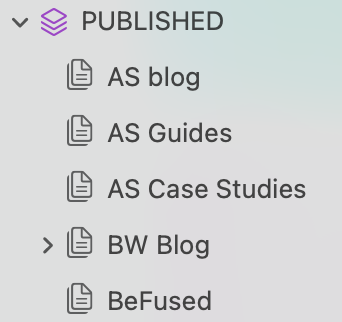
And that’s it! Keeping everything in the one library has really simplified it, and allows me to properly use the Kanban style of working. So far, this has done wonders for my writing productivity.
No spam, no sharing to third party. Only you and me.

